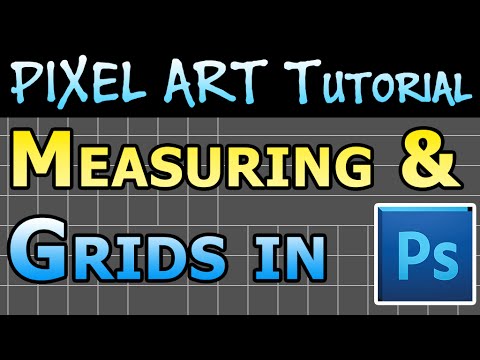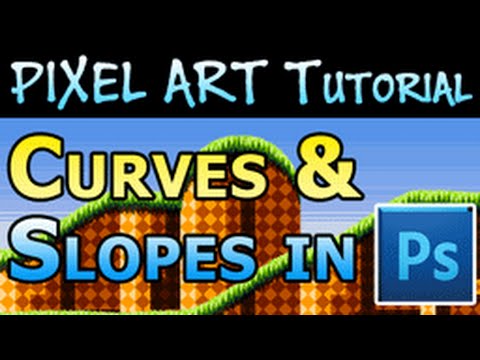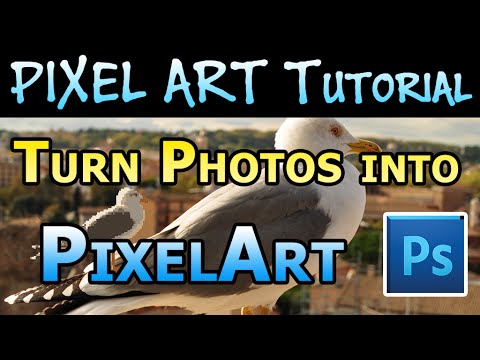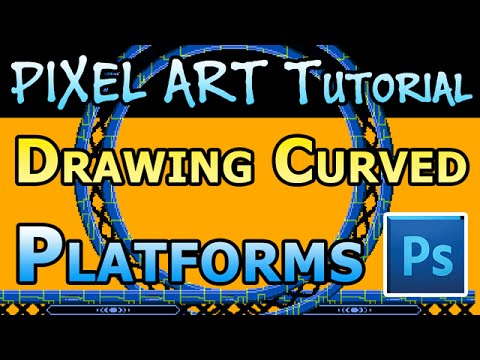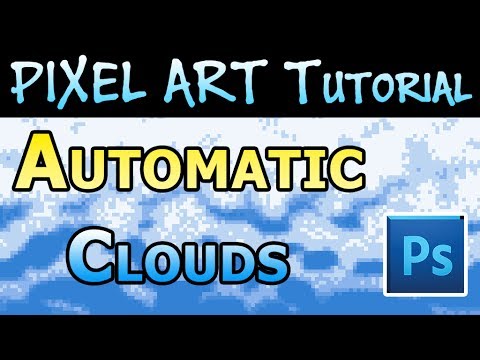Pixel Art Tutorial - Paint & Color Tools in Photoshop
Learn how to make pixel art with Photoshop's paint tools: the pencil, color panel, eraser and paint bucket to draw and color pixel art.
New Pixel Art and Spriting videos on Fridays!
Follow me on Twitter https://twitter.com/Overbound
Follow me on Google Plus https://google.com/+overbound
Checkout my Sonic fan game: http://timetwisted.sonicstrike.net